Export Boss BR-80 tracks as wave files to Ubuntu
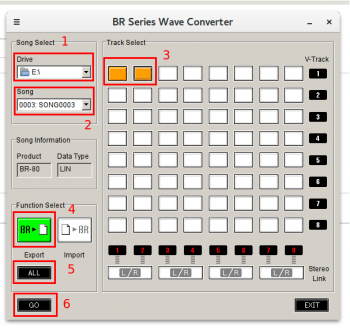
The Boss BR-80 is a very handy little recording tool. To export MTR files to Ubuntu in Wave-format, you need to use a Windows program called BR WAV Converter v3.1 (PC), running it with Wine.
First, install Wine to be able to run the BR WAV Converter program, and also Alacarte to add a launcher to your Applications menu:
sudo apt-get install wine alacarte
Download BR WAV Converter v3.1 (PC) from the link above, and put it in your home directory, like this:
/home/your_username/.BR-80_Wave_converter_C310/BRWC.exe
Create Launcher under Applications
Under Applications, click on "System Tools" > "Main Menu", select "Sound and Video" and click "New Item".
Name: BR-80 Wave converter
Command: wine /home/your_username/.BR-80_Wave_converter_C310/BRWC.exe
Export tracks from Boss BR-80
Now you should be able to connect Boss BR-80 to your computer via USB-cable, and start the program from Applications > Sound & Video:
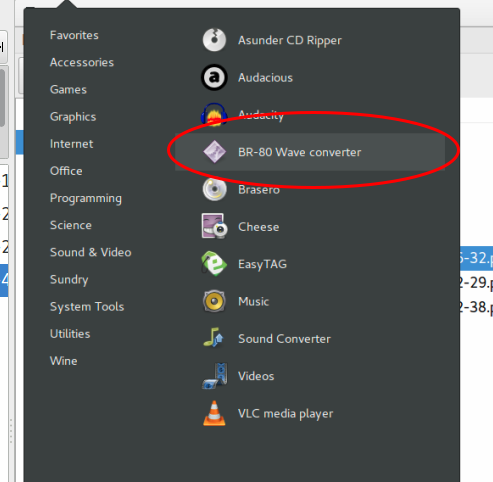
Export Wav-files
1. Select Drive and 2. Song. 3. Click tracks to export, 4. select Export (possibly just click 5. ALL to export all tracks) and 6. Go
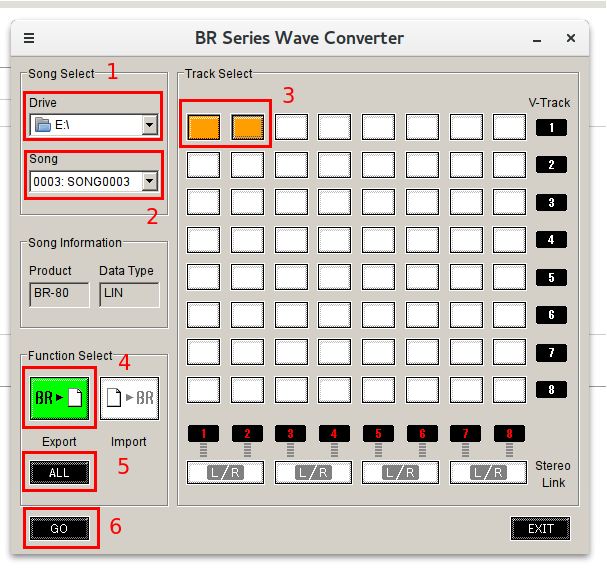
Then use a program like Audacity or Ardour to edit your tracks.
