Reassign Super + m shortcut in Ubuntu 16.04
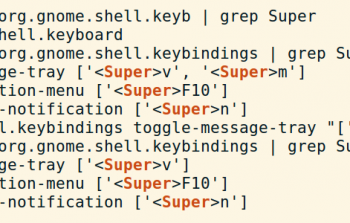
If you try to create a custom shortcut with <Super> + M (Super is the Windows key), it might be ignored, since that shortcut is already taken by the Gnome Shell.
To fix this, simply reassign the short cut with the command below.
Check if Super + M is already taken, and remove it:
$ gsettings list-recursively org.gnome.shell.keybindings | grep Super
org.gnome.shell.keybindings toggle-message-tray ['<Super>v', '<Super>m']
org.gnome.shell.keybindings open-application-menu ['<Super>F10']
org.gnome.shell.keybindings focus-active-notification ['<Super>n']
$ gsettings set org.gnome.shell.keybindings toggle-message-tray "['<Super>v']"
$ gsettings list-recursively org.gnome.shell.keybindings | grep Super
org.gnome.shell.keybindings toggle-message-tray ['<Super>v']
org.gnome.shell.keybindings open-application-menu ['<Super>F10']
org.gnome.shell.keybindings focus-active-notification ['<Super>n']
Solution found here: http://unix.stackexchange.com/questions/275509/cannot-reassign-shortcut-superm-under-gnome
NOTE: If you install Anaconda it might install its own version of glib, taking over gsettings, which might result in the error: "GLib-GIO-Message: Using the 'memory' GSettings backend. Your settings will not be saved or shared with other applications." when trying to use gsettings. A work around is to use "/usr/bin/gsettings" to access the original gsettings.
https://askubuntu.com/questions/916334/ubuntu-16-04-glib-gio-message-using-the-memory-gsettings-backend-your-settin/959346#959346
