Add GPRename shortcut to Activities search in Ubuntu 18.04
8 May, 2019 - 11:18
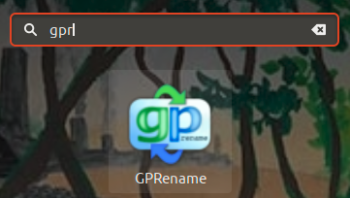
Pyrenamer doesn't exist for Ubuntu 18.04, but GPRename is a similar GUI batch renamer app from the default Ubuntu repositories. To quickly open a program in Ubuntu, you can press the Super (Windows) key and start typing, but GPRename isn't added after installing it:
sudo apt install gprename
To add the GPRename shortcut to Activities search in Ubuntu 18.04, create a file called gprename.desktop with this content:
[Desktop Entry] Name=GPRename Exec=gprename Type=Application Terminal=false Icon=gprename Categories=Development;
Copy it to the Desktop shortcuts folder as root:
sudo cp gprename.desktop /usr/share/applications
