Batch resize images with mogrify from the command line
7 November, 2019 - 09:56
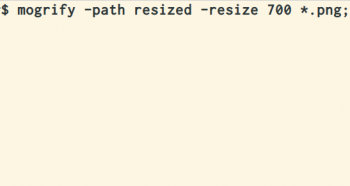
If you need to resize a lot of images, doing it manually in Gimp is an option, but can take a long time.
In stead, you could do it from the command line, with the mogrify tool, which is included in imagemagick.
Install it like this:
$ sudo apt install imagemagick
Use it like this, which creates a folder for the smaller files, and then resize all PNG images to a maximum width of 700 pixels, putting the resulting smaller files in the path/to/image/folder/resized folder:
$ cd path/to/image/folder $ mkdir resized $ mogrify -path resized -resize 700 *.png;
This finds all PNG files and converts them to JPG format, recursively in all subfolders:
$ find -name "*.png" -exec mogrify -resize 600 -quality 75 -format jpg {} \;
