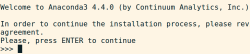Installing Scrapy with Anaconda Python virtual environment on Ubuntu 16.04
With Scrapy you can crawl web sites and get their content, mainly text and images. Since it isn't possible to install Scrapy with sudo apt-get install scrapy, the recommended way is to install it inside a virtual Python environment called Anaconda.
With these commands you can get Scrapy up and running on Ubuntu 16.04: