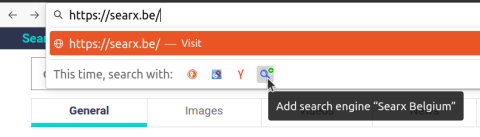If you want to add a new search engine in Firefox, and it offers an OpenSearch search engine ("Add or remove a search engine in Firefox") you don't need an add-on.
It's as easy as typing the URL in the address bar and clicking the green + sign.
Add search engine
Type https://searx.be/ and click the green + sign to add the search engine.
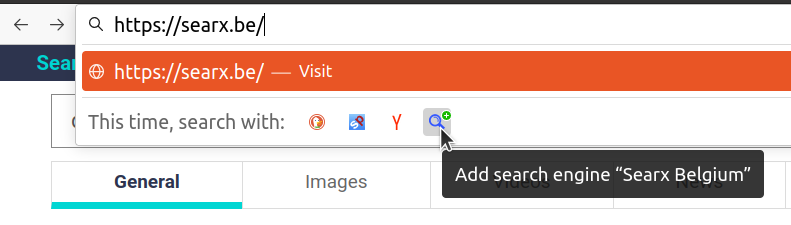
Set search engine as default
Open Settings (about:preferences#search) and go to "Search", and select "Searx".
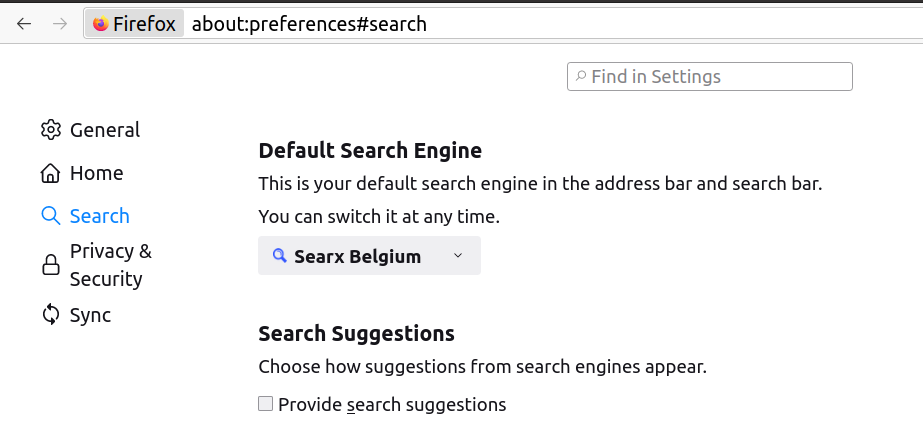
Also, under "Search Shortcuts" you can add a "Keyword" starting with @. For presearch.org, for example, add "@presearch". Now, you can type "@" in the address field, and the predefined search engines will be suggested.
Add shortcut for search
To add search for specific domain in Firefox, create a shortcut with these values, to type "r searx" to search for "searx" on the reddit.com domain with https://searx.be/:
Name: Reddit Searx (Belgium)
URL: https://searx.be/search?q=site:reddit.com+%s
Keyword: r