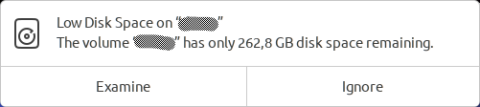The Low Disk Space warning in Debian and Ubuntu is set at 95% and minimum 1 GB free space, which can sometimes be too late if space is running out.
If you would like to get a warning earlier, and more time to clear up space before everything crashes, open dconf and set these values.
Note: Take care to update both values, and raise "Free space notify threshold" as well from 1 GB, or else the percent option will not kick in.
Free percentage notify threshold
/org/gnome/settings-daemon/plugins/housekeeping/free-percent-notify
"Free percentage notify threshold
Percentage free space threshold for initial warning of low disk space. If the percentage free space drops below this, a warning will be shown."
Increase from 5% to for example 10%. (0.05 to 0.1)
Free space notify threshold
/org/gnome/settings-daemon/plugins/housekeeping/free-size-gb-no-notify
"Free space notify threshold
Specify an amount in GB. If the amount of free space is more than this, no warning will be shown."
Increase from 1 GB to for example 30 GB.