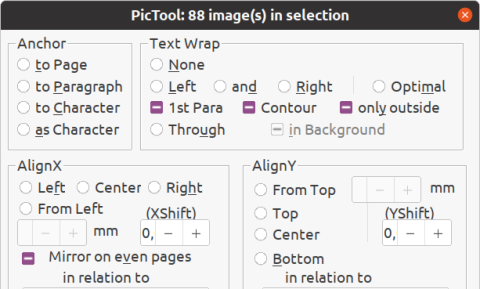You can batch update all images in a Writer (LibreOffice) document with the awesome PicTool extension: https://extensions.libreoffice.org/en/extensions/show/change-multiple-images-in-writer-pictool
After installing the LibreOffice PicTool extension, you might try to look under the menus, styles, etc. to find it ... but it's nowhere to be found.
But look in the upper left corner, under "File", where it's hiding in plain sight :-)
![]()
Usage
Use it to for example scale down all user pictures, if you have copied hundred of comments from a web page. Simply click the PicTool icon, enable "Size" radio button, enter for example "5" in "X" and "Y" fields and click "OK". Simple as that.
You can also delete all images in the document, if that's what you want, by checking "Delete!" and clicking "OK".