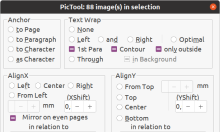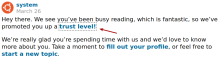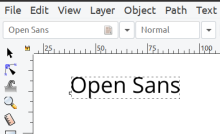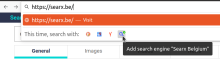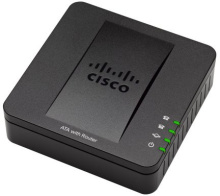ELAN is an extremely versatile annotation tool for text extracted from audio and video recordings. It provides several ways to view annotations, edit them, allowing multiple tiers, for different information, such as the text in one tier, and gestures by people in the source video in another tier. You can see both the video and sound file at the same time, which is very useful, to check where there is sound and where there is silence, and splitting them up in meaningful chunks.
With the general-purpose speech recognition model program Whisper you can convert sound to text. It even supports multiple languages.
This is how to install and use it on Debian, Ubuntu and similar Debian-based Operating Systems.
First, make sure that you have Python 3 installed
Create a copy of a PDF with searchable and copy-able text with OCRmyPDF. Specify language with for example -l dan. --sidecar outputs the text in a separate text file.
ocrmypdf inputpdf.pdf output.pdf --sidecar
Compress PDF with Ghostscript.
You can batch update all images in a Writer (LibreOffice) document with the awesome PicTool extension: https://extensions.libreoffice.org/en/extensions/show/change-multiple-images-in-writer-pictool
After installing the LibreOffice PicTool extension, you might try to look under the menus, styles, etc. to find it ... but it's nowhere to be found.
You can tweak the Thunderbird CSS, just as you can in Firefox: https://munix.dk/override-style-web-site-firefox-usercontentcss.
You need to activate Developer Tools with these steps:
1. Open Preferences > Config Editor, and change these values:
First find a good font licensed under a free license, such as the Apache License or the SIL OpenFont License: https://fontsarena.com/licenses-explained/
This example from https://www.1001fonts.com/free-for-commercial-use-fonts.html uses Open Sans Font Family: https://www.1001fonts.com/open-sans-font.html.
Create a folder for it, enter the folder, download the font, and unzip it:
If you want to add a new search engine in Firefox, and it offers an OpenSearch search engine ("Add or remove a search engine in Firefox") you don't need an add-on.
It's as easy as typing the URL in the address bar and clicking the green + sign.
If you can't enable browser access to a Cisco SPA122 ATA but get the reply "invalid option" after entering **** and then 7932#, even after factory reset, here is a workaround which works by temporarily swapping the network cables.
Many thanks to Stephan_Rackco for kindly sharing the solution.
The Remarkable Markdown editor works well, available for both Linux and Windows: https://remarkableapp.github.io/
... or preview Markdown in browser with Grip: https://github.com/joeyespo/grip
To install:
sudo apt install grip
The Low Disk Space warning in Debian and Ubuntu is set at 95% and minimum 1 GB free space, which can sometimes be too late if space is running out.
If you would like to get a warning earlier, and more time to clear up space before everything crashes, open dconf and set these values.
Note: Take care to update both values, and raise "Free space notify threshold" as well from 1 GB, or else the percent option will not kick in.
Free percentage notify threshold