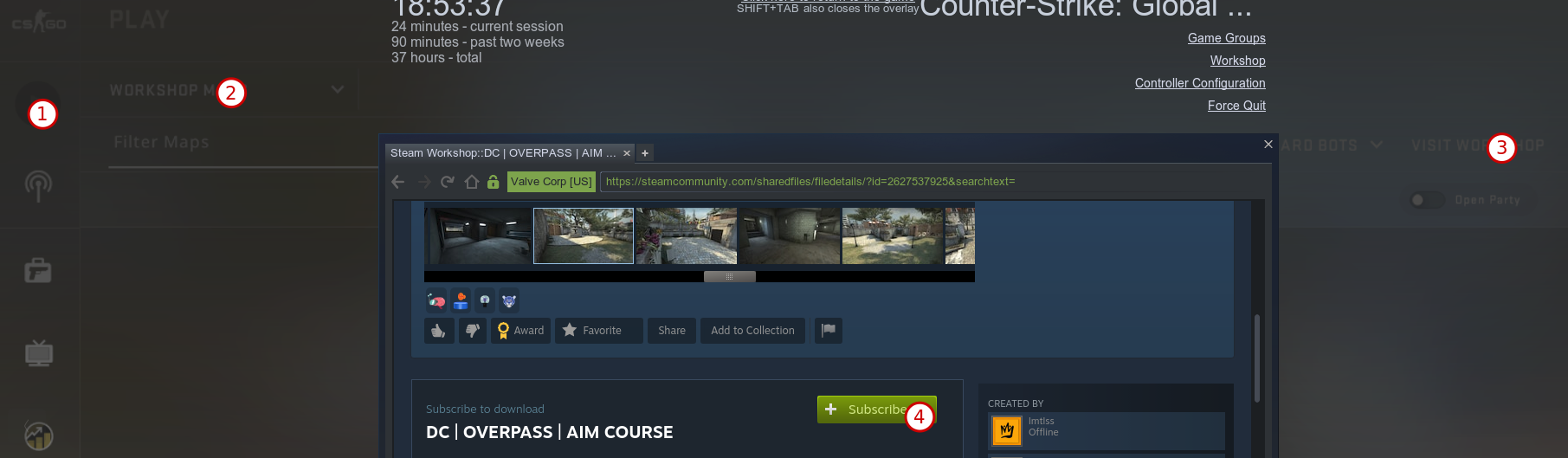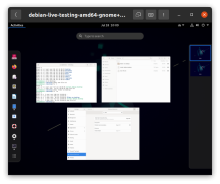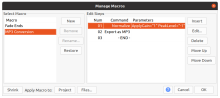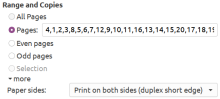Click "Play" (1) and select "Workshop Maps" (2) from the drop-down. Click the right hand side "Visit Workshop" link (3), find a map, select it, and click "Subscribe" (4) to download it.
Press Shift + Tab to return to the game, or click "Click here to return to the game" at the top. It should now be available under "Workshop Maps".