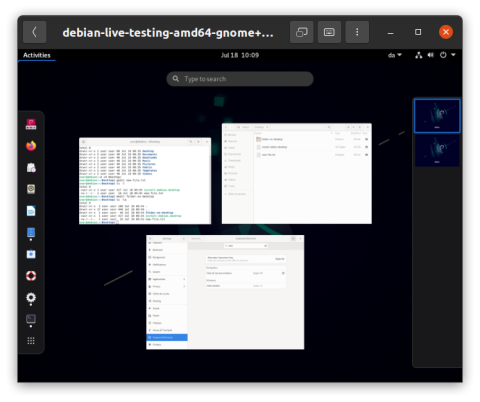Gnome Boxes is an easy way to quickly try out other Linux distributions, for example the current or next release of Debian (Unofficial non-free images including firmware packages).
You simply download the ISO-file and spin it up virtually in Boxes, without actually installing it.
Install Boxes in Ubuntu 20.04:
$ flatpak install flathub org.gnome.Boxes
Note: Command found at the Gnome Boxes page, where the "Install" button doesn't work for Ubuntu 20.04: https://flathub.org/apps/details/org.gnome.Boxes
You can also install with this command, but then you can't run the Gnome OS nightly build, to test the latest version.
$ sudo apt install gnome-boxes
You need to enable virtualization in the BIOS, and this is how you enable virtualization on the MSI B450 Tomahawk Motherboard:
- Reboot and press "Delete" key about once a second to enter BIOS
- Select "OC" (”Overclocking Settings”)
- Scroll down to "CPU Features"
- Change "SVM Mode" to "Enabled"
- Click ”Settings” > ”Save & Exit” > ”Save Changes & Reboot”
Check if virtualization is enabled and KVM module loaded:
$ gnome-boxes --checks The CPU is capable of virtualization: yes The KVM module is loaded: yes