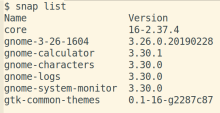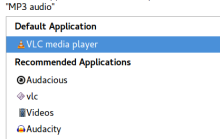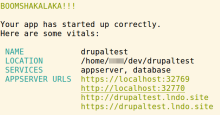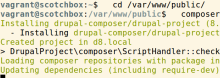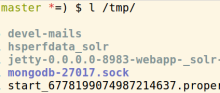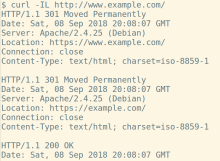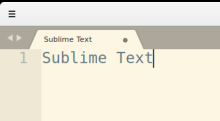Snap is a new experiment in Ubuntu 18.04, which makes the File System useless, as well as other annoyances like creating a folder in /home/username/Snap.
To uninstall Snap and reinstall the packages the normal way:
sudo apt purge snapd sudo apt-get update sudo apt-get install gnome-calculator gnome-characters gnome-logs gnome-system-monitor