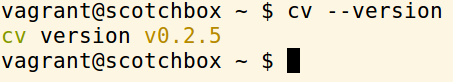With the CiviCRM command line tool cv you can run cron jobs and perform other related tasks from the terminal.
To install cv without sudo access, for example on shared hosting, you can install cv. First, you need to find (in this case in Scotch Box / Vagrant) the available environment paths with:
$PATH
Result:
-bash: /home/vagrant/.rvm/gems/ruby-2.4.1/bin:/home/vagrant/.rvm/gems/ruby-2.4.1@global/bin:/home/vagrant/.rvm/rubies/ruby-2.4.1/bin:/home/vagrant/bin:/home/vagrant/.local/bin:/home/vagrant/.nvm/versions/node/v6.10.3/bin:/usr/local/sbin:/usr/local/bin:/usr/sbin:/usr/bin:/sbin:/bin:/usr/games:/usr/local/games:/snap/bin:/home/vagrant/.rvm/bin:/home/vagrant/.rvm/bin: No such file or directory
In this case, /home/vagrant/bin is a registered path, and available to the default user, since it is located in /home/vagrant/bin, which is the same as ~/bin.
Install cv with these commands, standing in your home directory:
mkdir ~/bin # remember to check if this folder already exists curl -LsS https://download.civicrm.org/cv/cv.phar -o ~/bin/cv chmod +x ~/bin/cv
Test by running the command from terminal
cv api job.execute --user=admin --cwd=/var/www/public/your_website
Open cron
crontab -e
Enter this to run cv once every hour, as well as Drupal cron with Drush:
PATH=/home/vagrant/.rvm/gems/ruby-2.4.1/bin:/home/vagrant/.rvm/gems/ruby-2.4.1@global/bin:/home/vagrant/.rvm/rubies/ruby-2.4.1/bin:/home/vagrant/bin:/home/vagrant/.local/bin:/home/vagrant/.nvm/versions/node/v6.10.3/bin:/usr/local/sbin:/usr/local/bin:/usr/sbin:/usr/bin:/sbin:/bin:/usr/games:/usr/local/games:/snap/bin:/home/vagrant/.rvm/bin:/home/vagrant/.rvm/bin # run CiviCRM cron with cv 5 * * * * cv api job.execute --user=admin --cwd=/var/www/public/your_website # Drupal cron via drush once every hour, assuming drush is in ~/bin 10 * * * * drush core-cron --root=/var/www/public/your_website