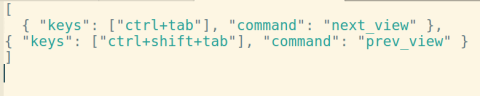Setting files for Sublimetext are in this folder in Ubuntu: ~/.config/sublime-text-3/Packages/User
General settings
Insert this in ~/.config/sublime-text-3/Packages/User/Preferences.sublime-settings to change the skin, font size, tab size, convert tabs to spaces, etc. You might have to install the Solarized Color Scheme as a Package first:
{
"color_scheme": "Packages/Solarized Color Scheme/Solarized (light).sublime-color-scheme",
"font_size": 17,
"hot_exit": false,
"remember_open_files": false,
"tab_size": 2,
"translate_tabs_to_spaces": true
}
Previous Next tab
To get Firefox behavious, where Ctrl+Tab and Ctrl+Shift+Tab moves to next or previous tab, insert this in ~/.config/sublime-text-3/Packages/User/Default (Linux).sublime-keymap:
[
{ "keys": ["ctrl+tab"], "command": "next_view" },
{ "keys": ["ctrl+shift+tab"], "command": "prev_view" }
]
From: https://stackoverflow.com/a/25569796
More font contrast
If you are using Solarized Light you can tweak the font colors by adding this file:
.config/sublime-text-3/Packages/User/Solarized (light).sublime-color-scheme
With these values:
{
"variables":
{
"base01": "hsl(194, 14%, 20%)",
"base00": "hsl(196, 13%, 25%)",
"base1": "hsl(180, 7%, 40%)",
}
}