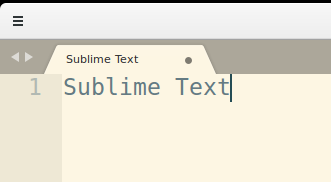I am not sure how it happens, but sometimes the menu disappears in Sublimetext.
Here is an easy way to restore it:
- Press CTRL + SHIFT + P to access the Command Palette
- Type "menu"
- Select "View: Toggle Menu"
From https://stackoverflow.com/questions/22843465/showing-menu-bar-in-sublime-text-3/22844275#22844275