Click "Play" (1) and select "Workshop Maps" (2) from the drop-down. Click the right hand side "Visit Workshop" link (3), find a map, select it, and click "Subscribe" (4) to download it.
Press Shift + Tab to return to the game, or click "Click here to return to the game" at the top. It should now be available under "Workshop Maps".
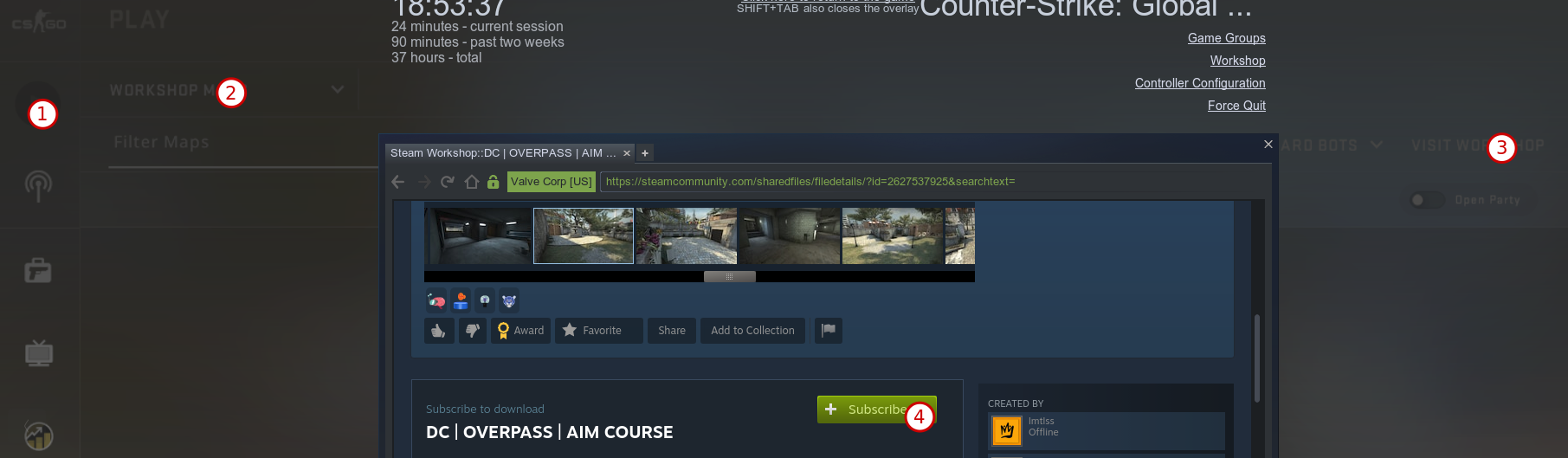
Disable Steam Controls: Shift+Tab
Open Steam (default, not a game) and click Steam > Settings > In-Game and change "Overlay shortkey keys" to something you might not accidentally hit during a game, such as Ctrl + O.
From https://steamcommunity.com/app/228200/discussions/0/810924774427482583/
