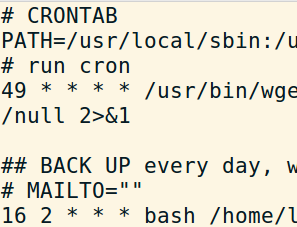Here is an example of how you can set up a back up system for a Drupal web site with Drush. Daily backups are kept for a week, after which they are deleted, and the weekly, full backups are deleted after 30 days. This script comes with no warranties of any kind, as always, test thoroughly before using it.
Add cron jobs
Open cron jobs from the terminal:
$ crontab -e
Insert this:
PATH=/usr/local/sbin:/usr/local/bin:/sbin:/bin:/usr/sbin:/usr/bin:/usr/local/bin:/usr/X11R6/bin:/root/bin # run cron 12 * * * * /usr/bin/wget --no-proxy -O - -q -t 1 http://example.org/cron.php?cron_key=r1tliiXzM...6M2Mdk > /dev/null 2>&1 # BACK UP every day, without files, and once a week full - NOTE: MAILTO set to empty # MAILTO="" 16 2 * * * bash /home/user_name/drupal-backup.sh > /dev/null 2>&1 16 3 * * 1 bash /home/user_name/drupal-backup-full.sh > /dev/null 2>&1 # delete daily backups older than seven days #TEST-file creation: touch -d 20170903 old_file 16 4 * * * find /home/user_name/backup/daily/ -mtime +7 -type f -delete # delete weekly full backups older than thirty days 16 4 * * * find /home/user_name/backup/weekly/ -mtime +30 -type f -delete
Create back up folders
This command will create the folders /home/user_name/backup/daily and /home/user_name/backup/weekly
$ mkdir -p /home/user_name/backup/{daily,weekly}
Back up scripts
Note: This assumes that Drush is located at /home/user_name/.local/bin/drush and web site at /home/user_name/public_html/.
drupal-backup.sh:
#!/bin/bash
/home/user_name/.local/bin/drush --root=/home/user_name/public_html/ archive-dump --destination=/home/user_name/backup/daily/website_backup_`date +"%Y_%m_%d_%H%M"`.tar --tar-options="--exclude=sites/default/files"
drupal-backup-full.sh:
#!/bin/bash
/home/user_name/.local/bin/drush --root=/home/user_name/public_html/ archive-dump --destination=/home/user_name/backup/weekly/website_backup_`date +"%Y_%m_%d_%H%M"`.tar