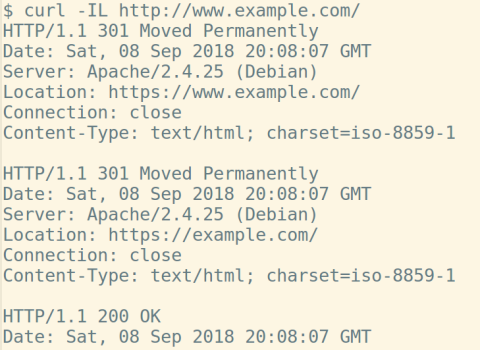With curl you can check if redirects in your apache or .htaccess configuration works. You can add the options -I and -L for a better result, if there are multiple redirects. The option -I will get only the header of the page and option -L allows multiple redirects. In this example, the page http://www.example.com/ gets redirected to https://example.com/, with SSL and no www:
$ curl -IL http://www.example.com/ HTTP/1.1 301 Moved Permanently Date: Sat, 08 Sep 2018 20:08:07 GMT Server: Apache/2.4.25 (Debian) Location: https://www.example.com/ Connection: close Content-Type: text/html; charset=iso-8859-1 HTTP/1.1 301 Moved Permanently Date: Sat, 08 Sep 2018 20:08:07 GMT Server: Apache/2.4.25 (Debian) Location: https://example.com/ Connection: close Content-Type: text/html; charset=iso-8859-1 HTTP/1.1 200 OK Date: Sat, 08 Sep 2018 20:08:07 GMT ...
from $ man curl:
-I, --head (HTTP/FTP/FILE) Fetch the HTTP-header only! HTTP-servers feature the command HEAD which this uses to get nothing but the header of a document. When used on an FTP or FILE file, curl displays the file size and last modification time only. -L, --location (HTTP/HTTPS) If the server reports that the requested page has moved to a different location (indicated with a Location: header and a 3XX response code), this option will make curl redo the request on the new place. If used together with -i, --include or -I, --head, headers from all requested pages will be shown.