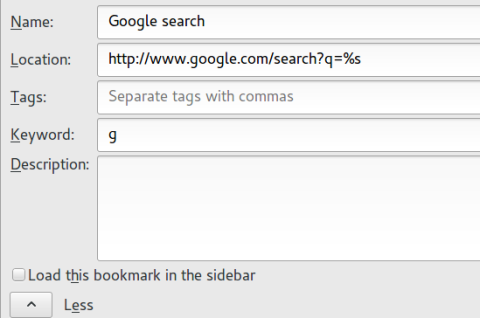The Keyword field in Firefox Bookmarks can be used to create shortcuts and smart searches. For some reason, sometimes if you define a new keyword, the latest keyword will be deleted. Keeping track of your keywords is hard though, since there isn't a way to list all keywords in use...
Work-a-round with the Revert Keyword Column add-on
Use the Firefox Add-on Revert Keyword Column to add a Keywords column to Manage Bookmarks GUI, do a search for dot (".") to list all your bookmarks, click on "Keyword" column to sort by this column and edit away.
More information: https://superuser.com/questions/385767/listing-all-firefox-keywords-at-the-same-time/
How to create a Smart search with the Keyword field
- Select a bookmark and click the "More" button at the bottom to display the Keyword field. This example performs a Google search for "drupal shield module" if you type "g drupal shield module" in the browser address bar and hit enter. Text after the "g" is inserted at the position of %s, because it acts as a placeholder:
- Location: http://www.google.com/search?q=%s
- Keyword: g