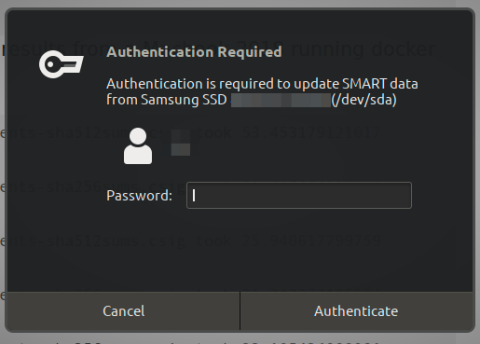If your Ubuntu installation sometimes drops into a black screen showing something like /dev/sda1: clean, 227147/30269440 files, 3330843/121068288 blocks, try to get get back to your installation by pressing Alt+F2.
You might see a password prompt with this text:
Authentication Required Authentication is required to update SMART data from Samsung SSD ...
Verifying yourself should fix this.
It might be happening because lm-sensors is tracking your SSD drive, so to prevent it from happening again, you might want to disable lm-sensors from tracking udisks2:
Click the thermometer indicator -> Preferences -> Providers > untick 'Enable support of udisks2'
From: https://askubuntu.com/questions/776977/authentication-is-required-to-update-smart-data-from-in-16-04#808631
It might also happen for no obvious reason. Looking in your logs, it might say something like "gnome-session-b - CRITICAL: We failed, but the fail whale is dead. Sorry....".