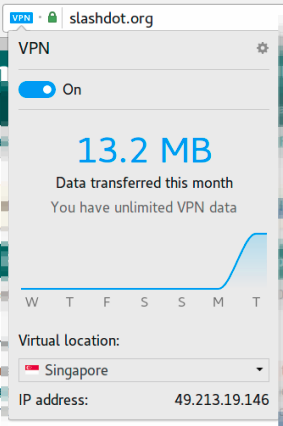Since version 40, Opera has offered a built-in VPN solution in their browser: "In April, Opera added a free, unlimited VPN to the developer edition of its browser. Now, the company has brought that same capability to the stable version of its Opera 40 desktop browser."
From: Hands-on: Opera's free, unlimited browser VPN is ready for secure surfing
To install it on Ubuntu 16.04, first find the latest version of stable here, make a copy of its file name and use it later to insert in the download and install command : https://deb.opera.com/opera-developer/pool/non-free/o/opera-stable/ -- as of today it is opera-stable_43.0.2442.1144_amd64.deb.
Download the Opera install package, install Opera and delete the install package
wget https://deb.opera.com/opera-developer/pool/non-free/o/opera-stable/opera-stable_43.0.2442.1144_amd64.deb
sudo dpkg -i opera-stable_43.0.2442.1144_amd64.deb
rm opera-stable_43.0.2442.1144_amd64.deb
If you answer "Yes" when the installation process asks if Opera can add a file for future updates, the file /etc/apt/sources.list.d/opera-stable.list is created:
# This file makes sure that Opera Browser is kept up-to-date
# as part of regular system upgrades
deb https://deb.opera.com/opera-stable/ stable non-free #Opera Browser (final releases)
This will ensure that Opera will be updated in the future, along with the other regular updates.