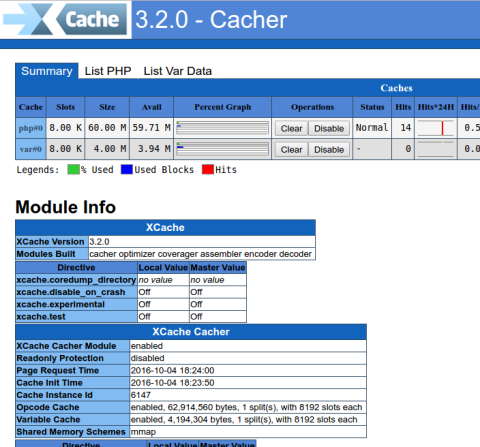Using XCache can improve the performance of a web site, by caching PHP.
From the XCache project page: "XCache is a fast, stable PHP opcode cacher that has been tested and is now running on production servers under high load."
It works the same way as other PHP cachers such as APC.
Remember to also benchmark your web site before and after installing XCache, to be able to determine if it makes a difference in the performance of the server.
Installing and configuring XCache
sudo apt-get install php5-xcache
Enable the admin interface by copying the files to your web site directory
cp -a /usr/share/xcache/htdocs /var/www/public/xcache
Generate a password, in this case the very unsecure "nimda", it should of course be a much stronger password
echo -n "nimda" | md5sum
Insert the resulting MD5-hash in the config file
sudo vi /etc/php5/apache2/conf.d/20-xcache.ini
Edit the file to look like this
[xcache.admin]
xcache.admin.enable_auth = On
xcache.admin.user = "admin"
xcache.admin.pass = "ee10c315eba2c75b403ea99136f5b48d"
Access the admin interface
http://example.com/xcache/
Benchmark your web site with Apache Benchmark tool, try running it before and after installation of XCache
ab -c5 -n3000 http://example.com/