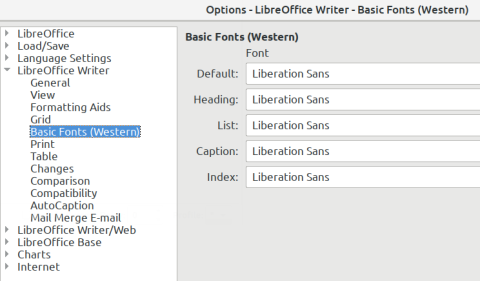If for some reason the default font looks like Times New Roman, even thought the default fron is set to Liberation Sans, you might have to re-set the default font:
Select Tools > Options > LibreOffice Writer > Basic Fonts (Western), and change temporarily to another font and press Ok, perhaps close the program. Open and change back to Liberation Sans and press Ok, the default font should now truly be Liberation Sans.