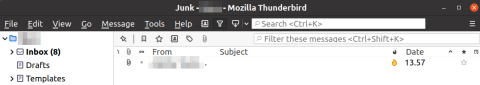If you want to save a little space, consider disabling the tab area. By default it's only used to show the current folder.
To disable tabs, open Edit > Preferences:
- Set "Open messages in:" to "A new message window"
- Click "Config Editor" button at the bottom, and double-click
mail.tabs.autoHide, to set it totrue
However, if you search or open Tools > Add-ons will be displayed in a tab regardless.
Default, with tabs
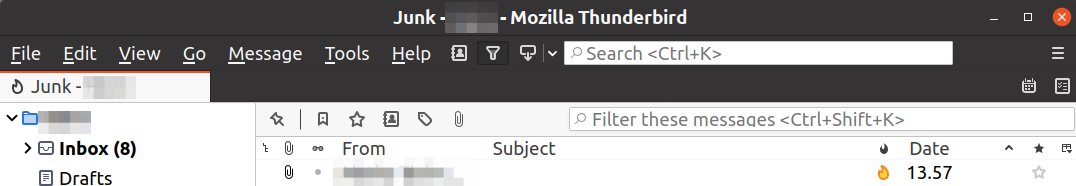
With tabs disabled
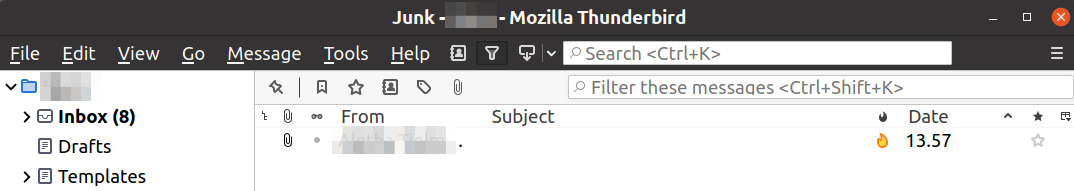
For more, see:
https://www.ghacks.net/2014/12/09/how-to-turn-off-tabs-in-mozilla-thunderbird/
http://forums.mozillazine.org/viewtopic.php?f=39&t=2093003