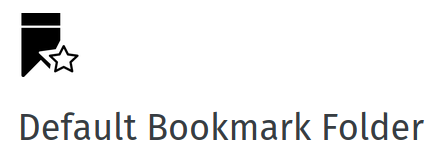I you are tired of new bookmarks in Firefox 58 going in the "Other Bookmarks" folder, you can change it with the Default Bookmark Folder add-on.
Also, If you want to remove "Other Bookmarks" from the dropdown shown after ALT+B, you can add this to your .mozilla/firefox/PROFILE_ID.default/chrome/userChrome.css file:
@namespace url("http://www.mozilla.org/keymaster/gatekeeper/there.is.only.xul"); /* set default namespace to XUL */
#menu_unsortedBookmarks { display: none !important; }
#BMB_unsortedBookmarks { display: none !important; }
/* bookmark menu */
#subscribeToPageMenuitem,
#subscribeToPageMenupopup,
#bookmarksShowAll,
#organizeBookmarksSeparator,
#bookmarksToolbarFolderMenu,
#bookmarksToolbarFolderMenu+menuseparator {
display:none !important;
}