If you want to stop Evolution from running in the background, even if you don't use it, and save some RAM, here is a quick way. Supposedly, you can't un-install it, since other programs depend on it. But by preventing the file from being executed you can prevent it from starting.
Log in as root with sudo -i first, run these commnands, and reboot for it to take effect:
chmod -x /usr/libexec/evolution-addressbook-factory chmod -x /usr/libexec/evolution-calendar-factory chmod -x /usr/libexec/evolution-data-server/evolution-alarm-notify chmod -x /usr/libexec/evolution-source-registry
BEFORE
$ ps ax | grep evolution 2040 ? Ssl 0:00 /usr/libexec/evolution-source-registry 2049 ? Ssl 0:00 /usr/libexec/evolution-calendar-factory 2068 ? Ssl 0:00 /usr/libexec/evolution-addressbook-factory 2155 ? Sl 0:00 /usr/libexec/evolution-data-server/evolution-alarm-notify 5276 pts/0 S+ 0:00 grep --color=auto evolution
AFTER
$ ps ax | grep evolution 2267 pts/0 S+ 0:00 grep --color=auto evolution
Commands found at How do I completely remove Evolution?.
EDIT: The old solution was to rename the files, but pio and later James suggested a better solution in the comments below, so thanks for that.
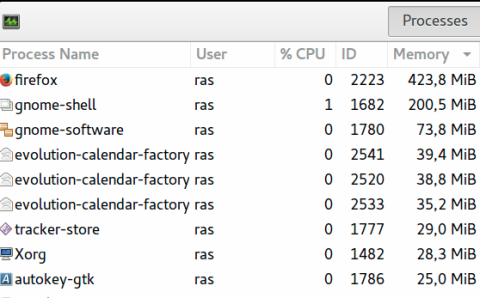
Thanks, Munix
I love cleaning up my ubuntu - oddly I do not feel the same about my room...
I know that feeling
The dust bunnies are hiding behind my computer cabinet :-)
mhhhh
mhhh why not ?
$ sudo chmod 666 /usr/lib/evolution-data-server /usr/lib/evolution
$ chattr +i /usr/lib/evolution-data-server /usr/lib/evolution
but this not the way to disable it. Some processes will end in error for this change. The boot time is increased.
Seems to work
Thanks pio, I tried your solution, and it seems to work just fine.
Simple disable of evolution
I have done a method for years now! open /usr/lib/evolution as root Administrator and open properties of each evolution program and in the permissions column remove the "Allow executing file as program" check mark. Do this for all that start with 'evolution-' something. For me it was 'evolution-addressbook-export' though 'evolution-user-prompter', count 10 or Ubuntu 16.04.7 LTS. Reboot and enjoy the extra memory, but remember you will not use Evolution anymore for e-mail, so load your favorite. I use web-mail anyway like Gmail.
Great solution
Thanks James, I forgot about this. It looks like Evolution use a lot less RAM in Ubuntu 20.04, but disabling it still seems like a good idea. I have updated the steps to remove the execute permissions from the relevant files, which seems to work well.