If you have an image file attached to a Thunderbird e-mail message, it's easy to delete at the bottom of the message, by right-clicking and selecting Detach. But if the image is embedded, you don't have that option.
To detach embedded images in a Thunderbird e-mail message, the easiest method is to set mailnews.display.show_all_body_parts_menu to True under Edit → Preferences → Config Editor. Now, a fourth option will be available under View → Message Body As → All Body Parts.
View > Message Body As > Original HTML
The embedded images are not listed:
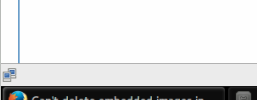
View → Message Body As → All Body Parts (new 4th option)
The embedded images can now be detached:
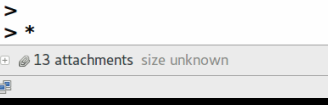
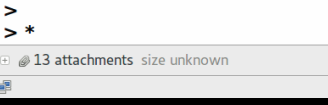
Thanks
Great tip - nice and quick
Wow!
Can´t believe it was this easy and obvious! I´ve looked for add-ons several times throughout the years and decided to give it another go - finally a solution to get rid of those huge images stuck in my emails! Thanks :)
thank you very much for this hint!
You saved my disk space!
This is Thunderbird shortcomming...
Doesn't work w/ TBird 68 -
Doesn't work w/ TBird 68 - imbedded image is shown as a link, not an attachment. Can't be deleted.
Alternatively, you can use
Alternatively, you can use the extension 'Show All Body Parts' (for Thunderbird 68.0a1 - 71.*), which allows you to show any message part as an attachment (and delete it).
Re: Doesn't work w/ TBird 68 -
Yes, exactly. I haven't found a method to remove them. The only option appears to be deleting the whole message.
no add-on needed
Wow, no need for the add-on "strip inline images". Thank you!
Is there a solution for Thunderbird 91.11.0
No "Config Editor" nor "show all body parts" anymore. Only showing body source code is possible. But despite it having mostly a lot of base64-encoded stuff in it, it is also not editable. So what to do in Thunderbird 91.11.0?
Config Editor
Config Editor should still be available in Thunderbird 91.11.0: https://support.mozilla.org/en-US/kb/config-editor
Display as "text"
If you display your messages as text only the embedded images are shown as attachments as well
regards
Display as "text"
Not always : some mailers (as Outlook) embed some images in a way that they do not appear with the Display as "Text".
The mentionned setting adds a fourth option that can help handling suche files.
I have been lookin for that for years, thanks !