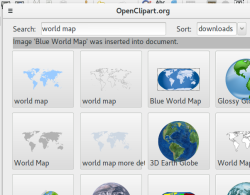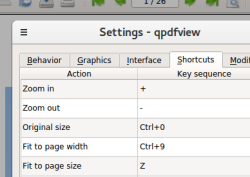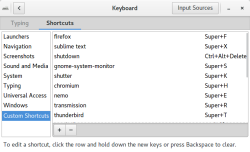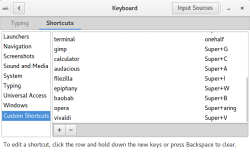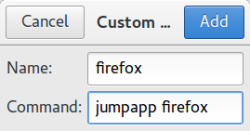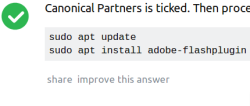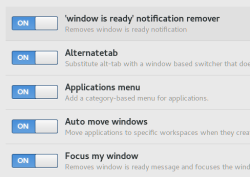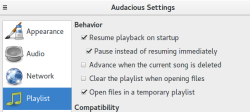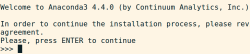Play sound and show message when the terminal is ready in Ubuntu, also from Vagrant
Sometimes it's nice to get an alert when your terminal has finished a task.
You need to have sox installed to play a sound with the "play" command:
sudo apt-get install sox
Add this to your ~/.bashrc file (remember to also source it) to play a sound and show the text "Ready" at the top of your screen: