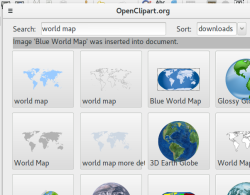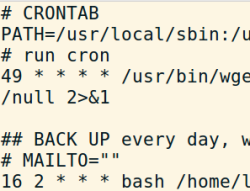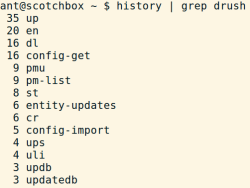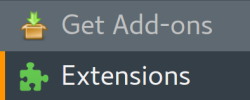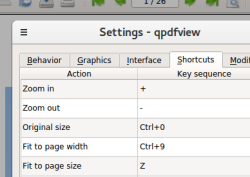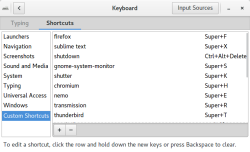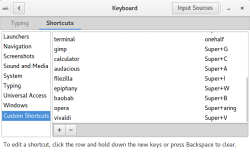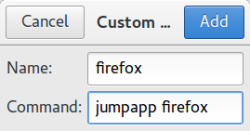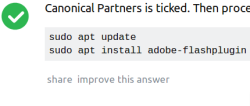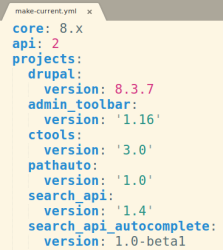Fastmail for mail hosting
If you want solid and efficient mail hosting, consider fastmail.com.
Here is a referral link, which gives you 10% percent discount the first year: https://www.fastmail.com/?STKI=16683993
Full disclosure: I get some referral credits from fastmail.com every time someone signs up via the link above.