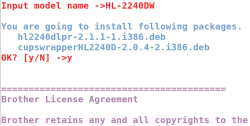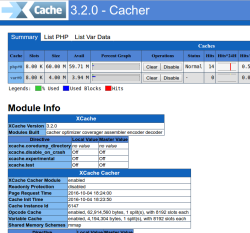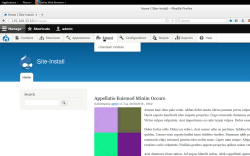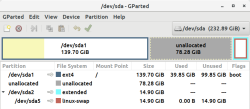Fix Nemo crashing when opening a new tab in Ubuntu 16.04
If you use the default version of Nemo with Ubuntu 16.04, it crashes if you open a new tab while other files are selected. Upgrading to Nemo 2.8.7 fixes this bug.
You can upgrade by running these commands:
sudo add-apt-repository ppa:webupd8team/nemo
sudo apt-get update
sudo apt-get install nemo nemo-fileroller